ARDPTT is a sim network data network-based communication system implemented using VoIP technology. It is different from traditional cellphones. There is no limit to the distance. As long as there is a SIM data connection, the service can be used even in 2G networks it has proven to be very effective. It is a traditional trunking communication product.
The system is feature rich, right out the box, providing GPS tracking, Voice recording and dispatching, short messaging including TTS (text to speech), patrol attendance via GPS waypoints and NFC tagging (coming soon) and much more The system has powerful functions, easy to use, simple installation, and low cost.
ARDPTT Overview
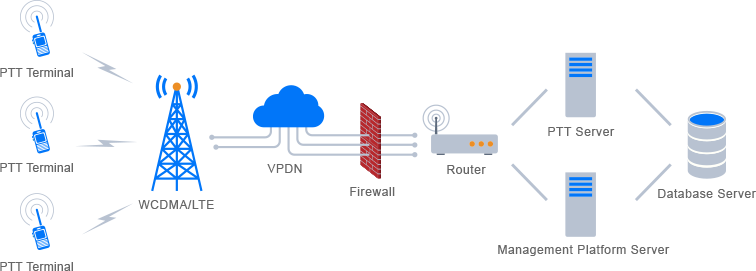
ARDPTT trunking communication service is a half-duplex, instant, multi-party voice communication service that allows one-to-one and one-to-many calls. Similar to the traditional communication, only when one party finishes speaking can the other party speak, that is, in each group, only one person can speak at the same time, and the other person answers.
Call Options on ARDPTT

ARDPTT Dispatcher
ARDPTT dispatcher is a multi-functional visual dispatching system based on the REALPTT system. It has group calling, single calling, viewing and positioning, sending information, sending pictures, video calling, video monitoring, multimedia data query, tracking, and calling Rich functions such as recording and personnel patrol can provide enterprises with fast scheduling functions.

Patrol/Attendance Functions
The patrol attendance consists of patrol users, patrol routes (patrol points), and patrol time. The user performs patrol at the patrol point at the set patrol time according to the prescribed patrol route. After the patrol operation is performed, the status of each user’s patrol execution can be queried accordingly, and the daily patrol statistics can be checked.
There are two patrol methods: NFC verification patrol (Coming Soon) and GPS positioning patrol.
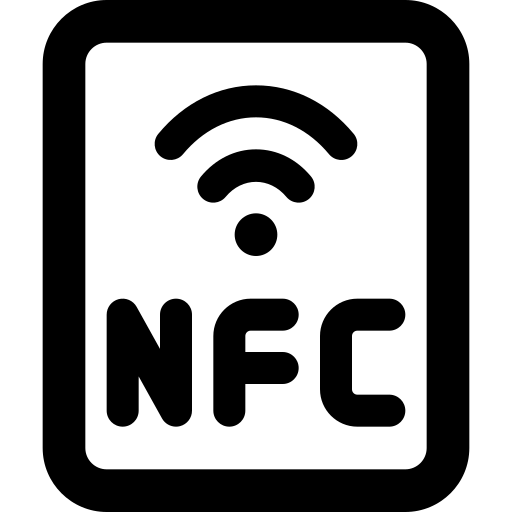
Touch the device close to the NFC card of the patrol point for detection. When the verification value is passed, the device will pop up the patrol task.
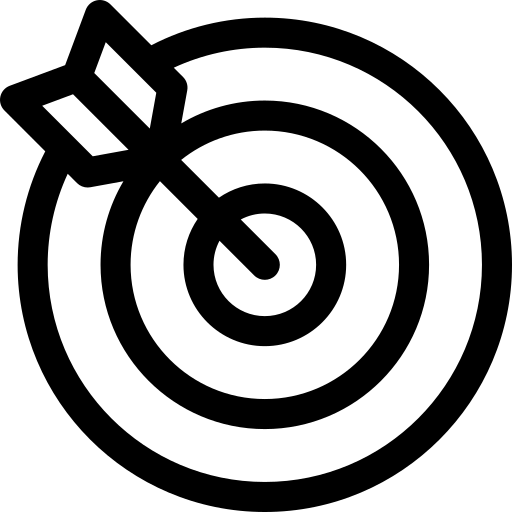
Bind different patrol tasks to the patrol points, select the tasks to be executed during the patrol, and query the task execution status in the background.
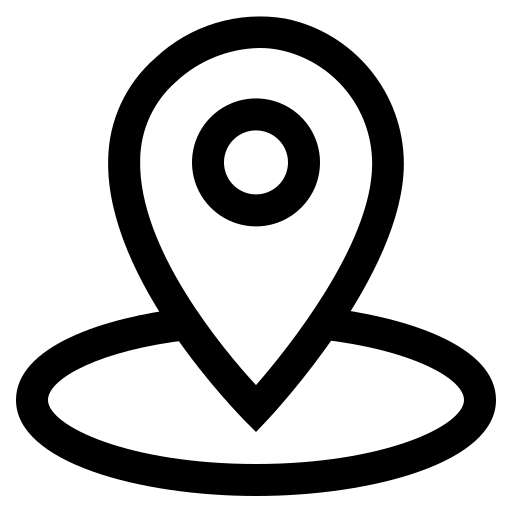
Set the positioning patrol point. When the device enters the patrol point area, click “Patrol Check-in” to perform GPS patrol. Follow the steps on display to complete tasks.
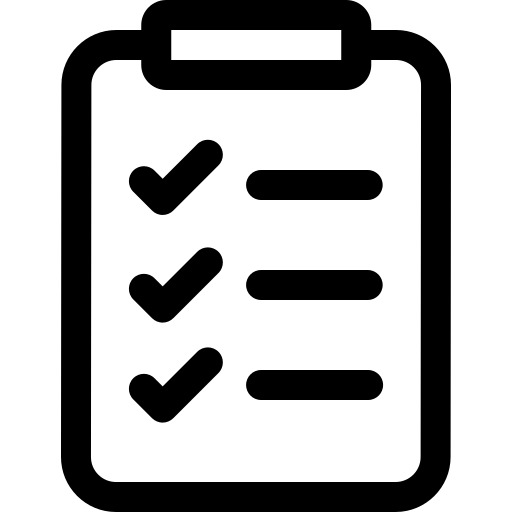
The patrol task can be bound to multiple task results, and the user returns the task execution result when the patrol task is completed at the patrol point.


